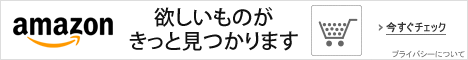目次【本記事の内容】
- 1.Apple Musicの再生で問題発生
- 2.解決法
- 3.まとめ
Apple Musicの再生で問題発生
Apple Musicが3カ月無料キャンペーンをやっていたので入会した。
音楽を再生しようとすると、問題が発生した。
WindowsのiTunesで再生しようとしても、すぐに次の曲にスキップして、それが全部の曲でスキップして、再生できない。
ググってみた。解決方法でよく載っている、サインアウトして、サインインするをしてもだめ。その時に、”iTunes Store リクエストを完了できませんでした。不明なエラーが発生しました (-45054)”というエラーが出た。
このエラーを検索したら、解決策が載っていた。その解決策を実行したら、エラーが出なくなり、曲も再生できるようになった。
その内容は、リンク先(https://support.apple.com/ja-jp/HT204649?&cid=acs::fm-itunes_HT204649)に書いてある通りなのだが、書いておく。
解決法
1)iTunesを終了する。
2)ProgramDataフォルダを開く。ProgramDataのフォルダは、普通、C:ProgramDataにあると思う。
リンク先に書いてある通り、ウィンドウズキーを押して、 %ProgramData% を打つと、直接開ける。
3)ProgramDataフォルダにあるApple Computerフォルダを開く。
4)Apple Computerフォルダの中にある、adiフォルダと SC Infoフォルダを削除する。
5)再起動する。
6)iTunesを開く。サインインして、音楽を再生してみる。
これで再生できるようになった。
もしうまくいかない時は、リンク先を確認してください。
まとめ
Apple Computerフォルダの中にある、adiフォルダと SC Infoフォルダを削除して、再起動。