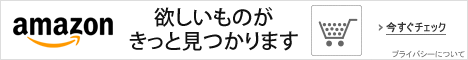RAID環境にしていたが、普通の環境に戻そうと思った。マザーボードH97-proのBIOS画面からRAID→AHCIに戻して、保存して再起動した。
すると、INACCESSIBLE BOOT DEVICEとでて、再起動を何度も繰り返してしまい、ウィンドウズが立ち上がらない。
ここで、トラブルシューティング>詳細オプションから、スタートアップ設定を選んで、再起動。その後、スタートアップ設定画面で、5)セーフモードとネットワークを有効にする を選択した。スタートアップ画面はいつも5番を選ぶけど、4番でもいいと思う。
するとあっさり立ち上がった。立ち上がったあと、再起動。すると普通にエラーが出ることなく、ウィンドウズが立ち上がるようになった。
Inaccessible Boot Deviceは結構遭遇する。立ち上がらなくて、最悪全てクリーンインストールすることを考えて、バックアップ環境は必須だと思う。
広告 パソコン
INACCESSIBLE BOOT DEVICE エラーからの回復