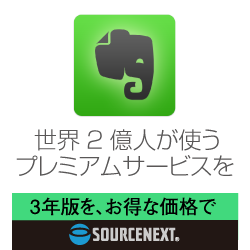問題:ハードディスクが認識されない。
余ったハードディスクをマザーボードに付けた。マザーボードではハードディスクが表示されているのだが、Windows10を立ち上げると、そのハードディスクが存在しない。
Crystal Disk InfoというSSDやハードディスクの状態を診るアプリを使うとばっちり認識されている。ただドライブレター(C:とかD:とかいうやつ)がなかった。
RAIDにしてるからなのかと思って、BIOSからAHCIに戻したけど、やはり認識しない。
解決方法:
ディスクの管理というWindows10についているソフトウェアを立ち上げる。すると、ディスクを初期化する必要があるという窓が表示される。
ここで、MBRとGPTと二つの選択枝があるが、MBRにした。GPTは容量が2TB以上だと必須らしいが、容量が小さいのでMBRでもいいと思った。
ディスクの管理の画面に、しっかりハードディスクが表示されている。未割り当てとあるので、ここで、シングルボリュームを選んで、ウィザードを進めた。
ウィザードを終了して、エクスプローラーで確認すると、しっかり表示されている。つなげるだけじゃWindows10は認識してくれないみたいだ。
まとめ:
ハードディスクを増設したら、ディスクの管理で、初期化の後パーティションをわりあてると認識される。