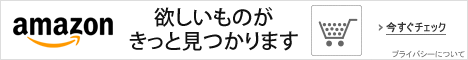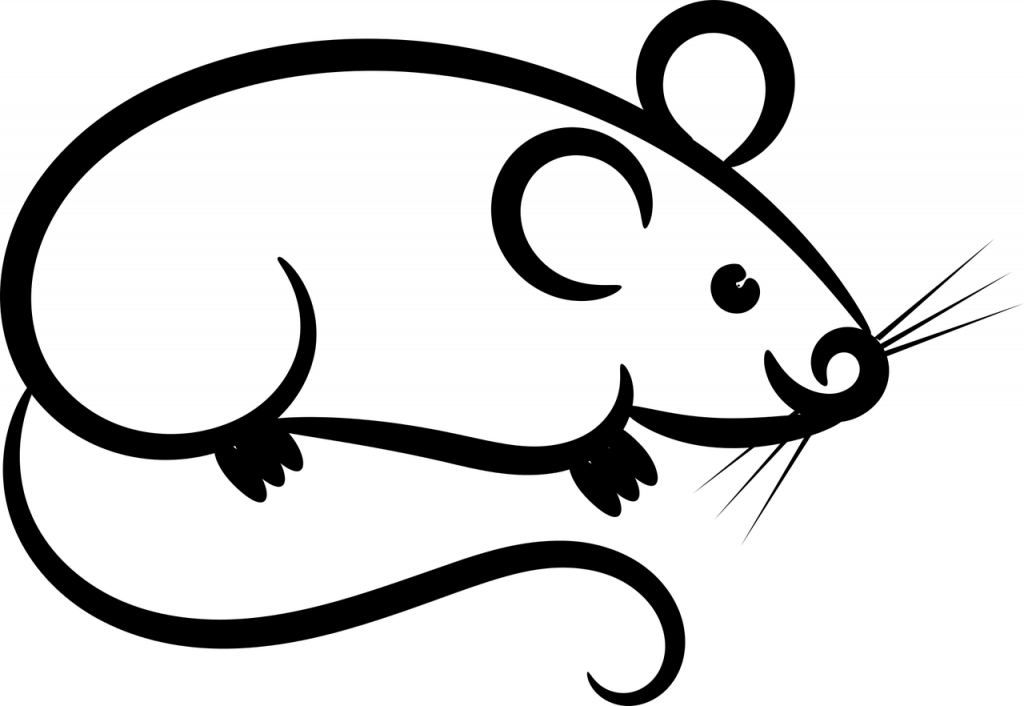
Mac AirにKona linuxをインストールしてみた。ブラウザを立ち上げて、単語を選択して2本指タップしたが、反応しない。マウスでの右クリックの役割が使えない。メニューにも設定するところがない。調べたところ、これを設定する方法が見つかった。KonaはDebian系なので、Debian、Ubuntu系だと同じ方法が使えると思う。
synclientというコマンドを使用する。
ターミナルで、
synclient -l
と打ち込むと、今の設定状況が表示される。
ここで、TapButton1が1本指タップ、TapButton2が2本指タップ、TapButton3が3本指タップだ。
数値の、0が無効1が右クリック、2がホイールクリック、3が右クリックだ。
なので、
synclinet TapButton2 = 3
と打つ。すると、2本指タップで、右クリックの動作をする。
これだと、再起動した時に、リセットされるので、起動する時に設定するようにする。
sudo nano /etc/X11/Xsession.d/80synaptics
として、80synapticsというファイルを開く。そこに先程のコマンドを追加する。
synclient TapButton2 = 3
保存する。
そして、権限を指定する。
chmod 644 /etc/X11/Xsession.d/80synaptics
これで再起動すると、起動時、先程のファイルに書いたコマンドが実行される。
参考サイト:https://askubuntu.com/questions/382110/how-can-i-permanently-change-touchpad-settings